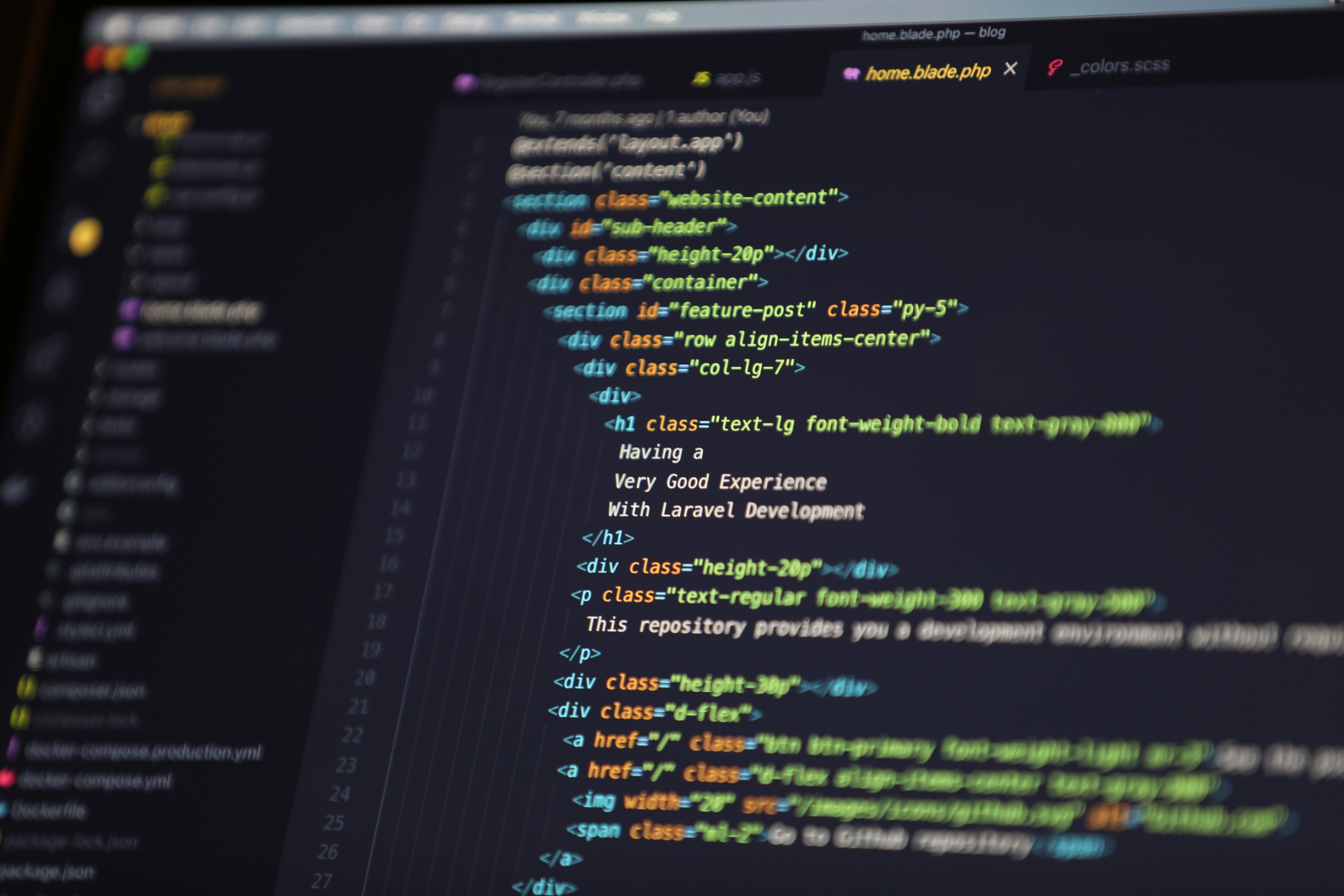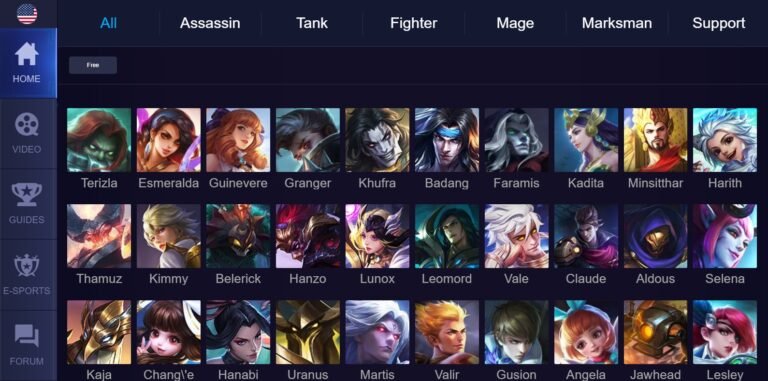What is a Nameserver?
Nameservers are a critical component of the Domain Name System (DNS), which is fundamental to how the internet operates. Essentially, a nameserver functions like a directory assistance service, translating human-readable domain names into machine-readable IP addresses. When a user enters a domain name into a web browser, the nameserver retrieves the corresponding IP address, enabling the browser to load the desired website. This process is vital for seamless navigation on the internet, allowing users to access resources without needing to memorize numerical IP addresses.
There are two primary types of nameservers: authoritative and recursive. Authoritative nameservers hold the DNS records for a specific domain, meaning they are responsible for providing the correct IP address associated with a domain name. When a query reaches an authoritative nameserver, it responds with the information needed to connect to the website. On the other hand, recursive nameservers act as intermediaries. They receive queries from a client, seek out the necessary information, and respond back to the client. This two-tier structure of nameservers ensures that users can reliably access websites and services with minimal latency.
Furthermore, the reliability of nameservers is paramount for effective internet access. If a nameserver is slow to respond or fails entirely, users may experience difficulties in loading websites or face errors indicating that the site cannot be reached. Therefore, many website owners opt to use reputable DNS hosting solutions to ensure high availability and performance of their nameservers. Understanding the function of nameservers is essential not only for IT professionals but also for anyone managing a website, as proper configuration can significantly impact online visibility and accessibility.
How to Set Up Nameserver with Hostinger
Setting up nameservers with Hostinger is a straightforward process that can significantly impact your website’s performance and accessibility. To begin, access your Hostinger account by logging in with your credentials. Once you are on the dashboard, navigate to the ‘Domains’ section to start the configuration process.
In the ‘Domains’ section, you will find a list of all the domains associated with your account. Locate the domain for which you wish to set up nameservers. Click on the domain name, and a new page will appear with various management options. Here, look for the ‘DNS’ settings. This is where you will add your desired nameservers for the selected domain.
To add nameservers, you will typically encounter fields labeled ‘Nameserver 1’, ‘Nameserver 2’, and so forth. You will need to enter the appropriate values for these fields, which are provided by your web host or DNS provider. Make sure to check the entries for accuracy, as incorrect nameserver values can lead to accessibility issues for your website.
After entering the nameserver information, save your changes to apply the new configuration. The nameserver changes might take some time to propagate across the internet, usually ranging from a few minutes to 48 hours, so patience is essential during this period.
In case you encounter any issues during the setup, troubleshooting can be beneficial. Common problems include DNS propagation delays, typographical errors in nameserver entries, or server-side issues. If you suspect a problem, double-check your inputs and consult Hostinger’s support documentation for guidance. Their customer support is also available to assist with any questions or concerns you might have regarding your nameserver setup.
Benefits of Using Hostinger’s Nameservers
Utilizing Hostinger’s nameservers provides several advantages for both individual users and businesses seeking to establish a robust online presence. One of the most significant benefits is the improved performance, particularly concerning website loading times. By employing Hostinger’s optimized infrastructure, users can experience faster DNS resolution, which significantly speeds up website access for visitors. This enhanced performance is critical in today’s digital landscape, as even minor delays in loading times can lead to user frustration and increased bounce rates.
Another notable advantage of using Hostinger’s nameservers is the enhanced reliability they offer. Hostinger guarantees a high level of uptime, which is vital for any website that relies on continuous accessibility. With a reliable nameserver provider, businesses can maintain their online operations seamlessly, minimizing the risk of downtime that can affect revenue and customer trust. Compared to other popular nameserver providers, Hostinger consistently demonstrates superior uptime records, making it a promising option for those who value dependability.
Security features also play a crucial role in the value proposition of Hostinger’s nameservers. Hostinger implements advanced security protocols to safeguard client domains from various cyber threats, including DDoS attacks and unauthorized changes. This proactive approach to security not only protects the website but also fosters a sense of trust among users who visit the site, as they can feel confident that their data is secure. Additionally, Hostinger provides user-friendly tools for managing DNS settings, enabling users to have greater control over their domain configurations.
When comparing Hostinger to other nameserver providers, it becomes evident that the combination of superior performance, impeccable uptime, and robust security features makes Hostinger a favorable choice for anyone looking to leverage the full potential of their online assets.
Common Issues and Solutions
Nameserver configuration can sometimes present challenges for users, particularly when utilizing services from Hostinger. One prevalent issue is nameserver propagation delays, which can occur after updating nameserver records. Generally, changes in DNS settings can take anywhere from a few minutes to several hours to propagate fully across the internet. During this period, users might experience website downtime or inconsistencies. To mitigate these delays, it is advisable to make changes during off-peak hours and ensure that the TTL (Time to Live) settings are appropriately configured. A lower TTL prior to making changes can help speed up the propagation process.
Another frequent problem stems from misconfiguration errors. Mistaken entries in the nameserver records can lead to domain resolution failures. This typically occurs when user input is incorrect or when there is a lack of attention to detail in the DNS management console. To resolve this, users should double-check their entries against Hostinger’s provided nameserver information to ensure accuracy. Utilizing tools such as DNS lookup services can aid in diagnosing and confirming configurations.
Additionally, DNS record management can be challenging, particularly for those unfamiliar with various record types (A, CNAME, TXT, etc.). Mismanagement of these records can disrupt email services or lead to website accessibility issues. Users are encouraged to familiarize themselves with Hostinger’s documentation for DNS records to understand their impact fully. It is also beneficial to periodically review and update DNS records to align with any changes in the hosting setup or service providers.
For further assistance, users can reach out to Hostinger’s customer support through their help center or live chat options. The platform offers comprehensive resources, including tutorials and FAQs, which can significantly aid in troubleshooting common nameserver issues.